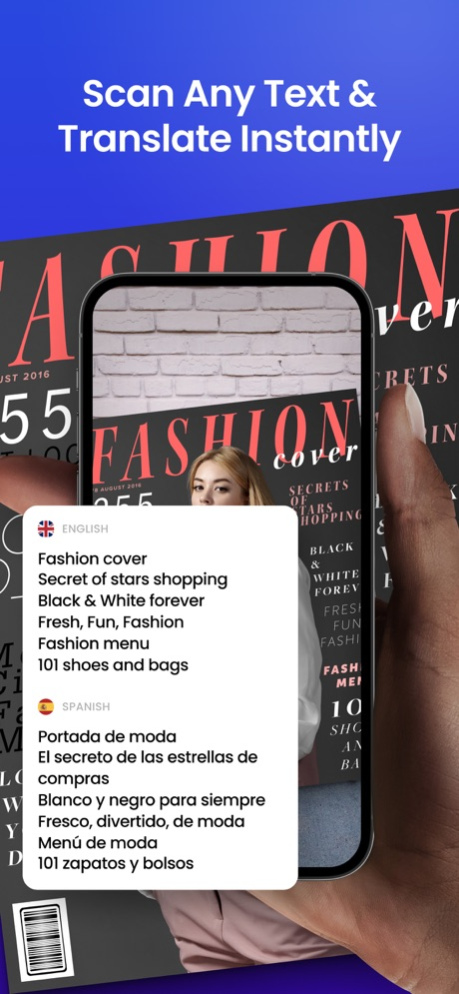AI Translate: Photo Translator 1.3
Free Version
Publisher Description
Read in any language and explore the world with your #1 portable photo translator! Just point your camera at any object & get an accurate translation in seconds! Enjoy!
Stop wasting your time and money on learning languages. Instead, get an immediate translation to read and understand any language in the world easily with AI Photo Translator.
ADVANTAGES:
No need to enter text manually;
Real-time translation with AR (Augmented reality);
Immediate text translation: AI-powered text recognition technology allows you to scan text quickly and get an instant translation;
FEATURES:
Translates into 110+ languages;
Auto Language detection;
100% accurate object recognition;
AI Translate: Photo Translator is HELPFUL in:
-exploring the world around;
-learning foreign languages;
-reading books, recipes, menus, or instructions;
-understanding the street signs and navigating cities abroad;
There’s nothing handier than translating on the go. Air Camera Language Translator will help you learn new languages easily, expand your horizons, and explore the world effortlessly.
Privacy Policy: http://emdemapps.com/emdem/privacy/
EULA: http://emdemapps.com/ar-translator/end-user-license-agreement-ar-translator/
Jun 10, 2021
Version 1.3
- Bug fixes and performance improvements
Thank you for your continued support and feedback! We're committed to making the app even better, so never lose the drive to share your impressions and feedback with us! Contact us at support@emdemapps.com
About AI Translate: Photo Translator
AI Translate: Photo Translator is a free app for iOS published in the Reference Tools list of apps, part of Education.
The company that develops AI Translate: Photo Translator is Prime Apps. The latest version released by its developer is 1.3.
To install AI Translate: Photo Translator on your iOS device, just click the green Continue To App button above to start the installation process. The app is listed on our website since 2021-06-10 and was downloaded 0 times. We have already checked if the download link is safe, however for your own protection we recommend that you scan the downloaded app with your antivirus. Your antivirus may detect the AI Translate: Photo Translator as malware if the download link is broken.
How to install AI Translate: Photo Translator on your iOS device:
- Click on the Continue To App button on our website. This will redirect you to the App Store.
- Once the AI Translate: Photo Translator is shown in the iTunes listing of your iOS device, you can start its download and installation. Tap on the GET button to the right of the app to start downloading it.
- If you are not logged-in the iOS appstore app, you'll be prompted for your your Apple ID and/or password.
- After AI Translate: Photo Translator is downloaded, you'll see an INSTALL button to the right. Tap on it to start the actual installation of the iOS app.
- Once installation is finished you can tap on the OPEN button to start it. Its icon will also be added to your device home screen.